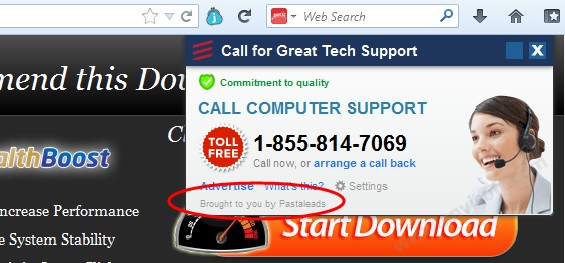The Trouble With PastaLeads
- Written by Top Speed
- Published in Hosting & Internet
- Read 23616 times
- font size decrease font size increase font size
- Be the first to comment!
 PastaLeads is one of the most annoying Adware out there. This isn't the kind of infection that just slows down your computer, this nasty piece of Adware creates a Windows service that constantly runs in the background and as if that weren't bad enough if also configures your web browser to use a proxy server.
PastaLeads is one of the most annoying Adware out there. This isn't the kind of infection that just slows down your computer, this nasty piece of Adware creates a Windows service that constantly runs in the background and as if that weren't bad enough if also configures your web browser to use a proxy server.
What does that mean for my computer? PastaLeads generates leads typically for outbound sales companies, for instance let's say you need auto insurance so you do a search. Suddenly a window pops up with a form where you enter your information and then the program will send that "lead" to auto insurance sales people who will contact you.
Wait, you say, that seems helpful, not harmful. As helpful as this program seems the problems caused are two-fold, first you will be inundated in pop-up advertisements, all kinds of insurance, tech support (which are often scams that will try and get you to spend a fortune for a non-existent problem, see this article for more details), home cleaning services, lawn care, etc. Second any information you enter, consider what you enter whenever applying for any kind of insurance, is immediately shipped off to unknown 3rd parties to use for marketing or other more nefarious purposes.
How does your computer end up with PastaLeads or PastaQuotes installed? This is one of those infections that piggy backs on top of free software you download and install off of the Internet. Remember the old adage, "There's no such thing as a free lunch", there's also no such thing as free software off the Internet.
It is very important you pay attention when installing any software onto your computer! Sure it looks easy to just click through and select the Recommended install when you get to the screen that has installation choices like "Standard (Recommended)" or "Custom" sometimes also "Advanced", but if you want to know what 3rd party crud is being installed along with your software you should typically choose Custom or Advanced as that will often allow you to opt out.
Additionally when you read the license agreement (yes you should read it) or the installation screens and you find them telling you that they will be installing a toolbar or other addon along with the desired software now would be the time to cancel the install and go find another option.
Or more generally speaking simply avoiding "free" software is the best way to go, because if that free software includes something you have to pay a computer company to remove, then it really wasn't free in the first place.