How to Setup Your New Email Account
- Published in Hosting & Internet
- Written by Top Speed
- Be the first to comment!
Step By Step Guide for Setting Up Your New Email
After picking your new domain name, selecting the number of "Email Plus Services" boxes you would like to add and checking out you'll be taken to the Dashboard of your new account.
Once your order is complete your account dashboard will show you have 1 Domain and 1 Service.

To setup your new email you'll start by clicking on View All on Your Active Products and Services.

Next click the green bar: Add Email

Enter all information about your new email account: This email address is being protected from spambots. You need JavaScript enabled to view it., Password and Confirm, First Name, Last Name and Phone. Click Save.
After clicking Save you will be taken back to the Manage Product Screen where you have the option to Download Setup Instructions for any devices you plan to view your email on. Or setup instructions per device type - Windows, Mac, Android, etc can be found here.

You can also logon to your webmail directly from this screen.
To access your webmail directly use the URL: http://mail.hostedmail.com


 As a parent you'd naturally be upset if a stranger were following your child around the mall or your neighborhood, so why aren't parents upset that their kids are being followed around in online games?
As a parent you'd naturally be upset if a stranger were following your child around the mall or your neighborhood, so why aren't parents upset that their kids are being followed around in online games?



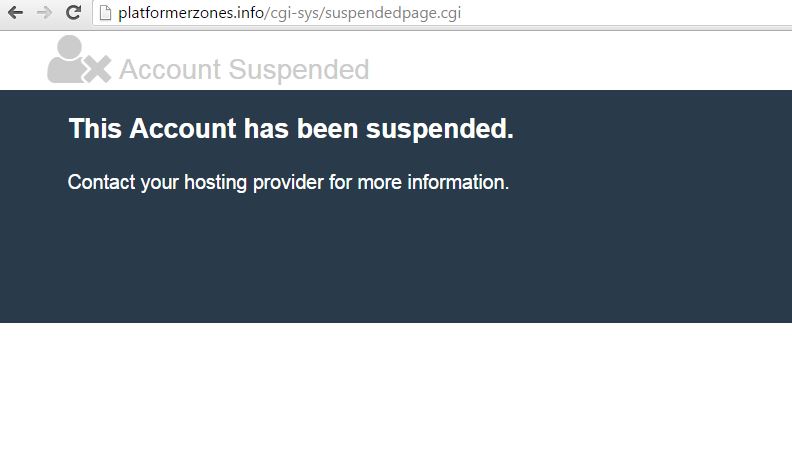

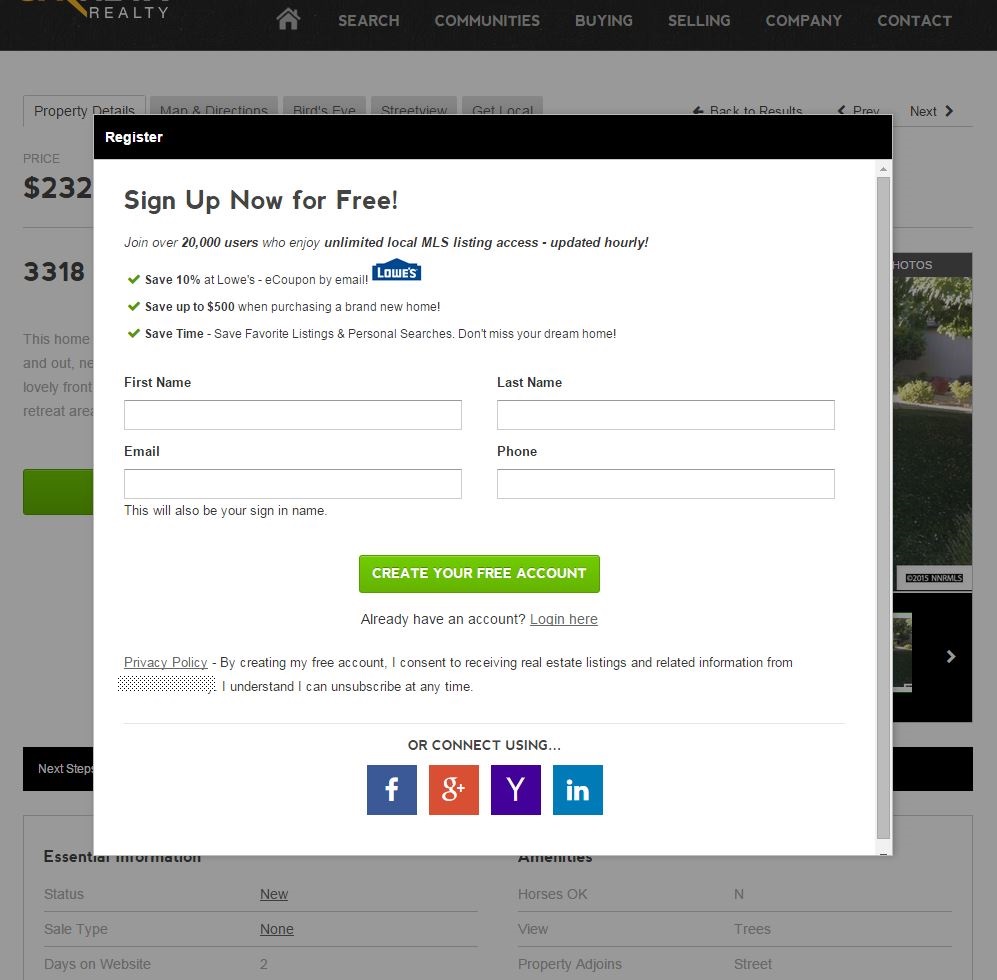
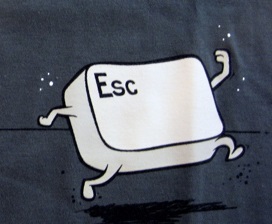











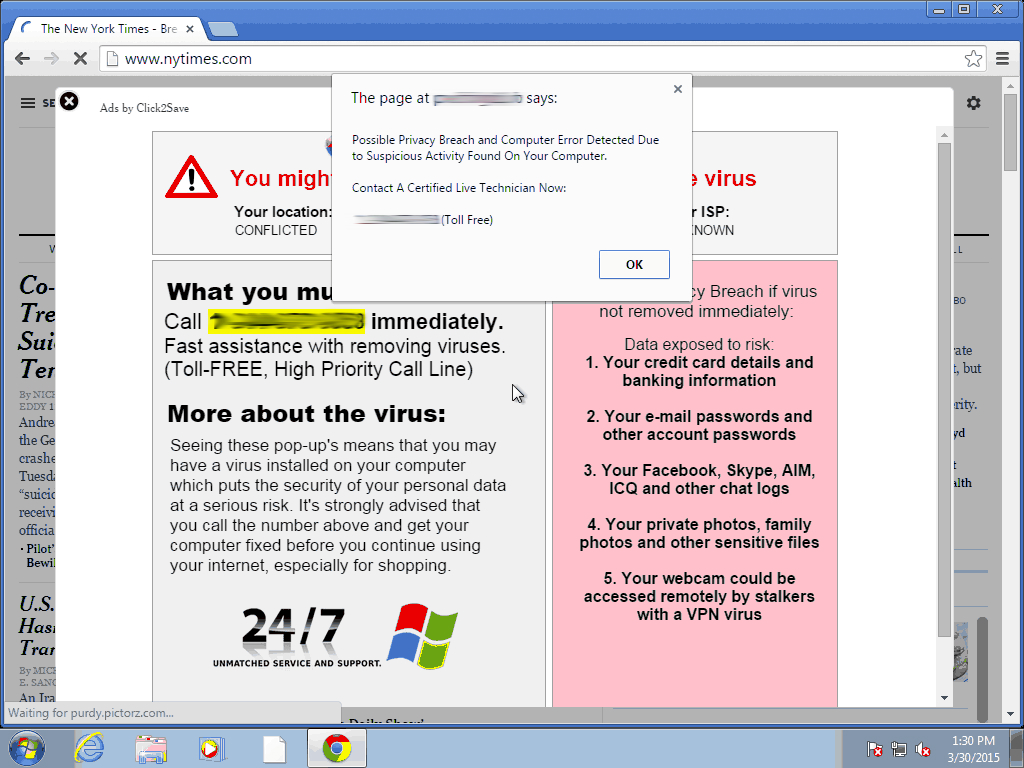 Image from Google's Online Security Blog Report - "Out with unwanted ad injectors
Image from Google's Online Security Blog Report - "Out with unwanted ad injectors