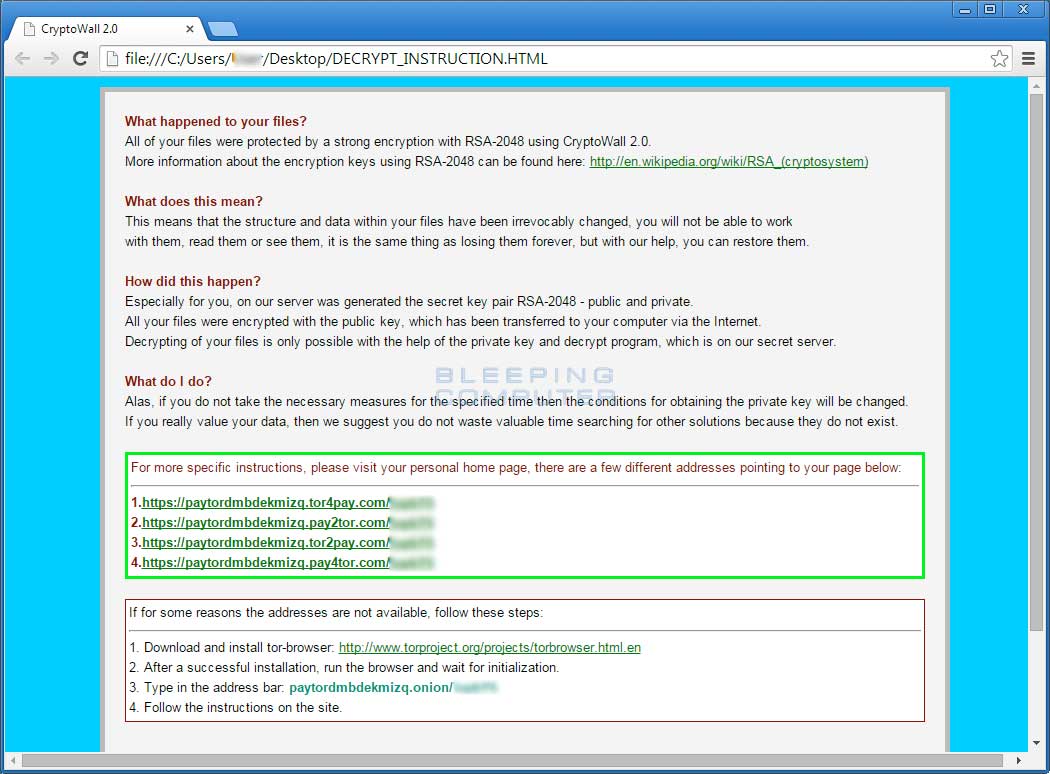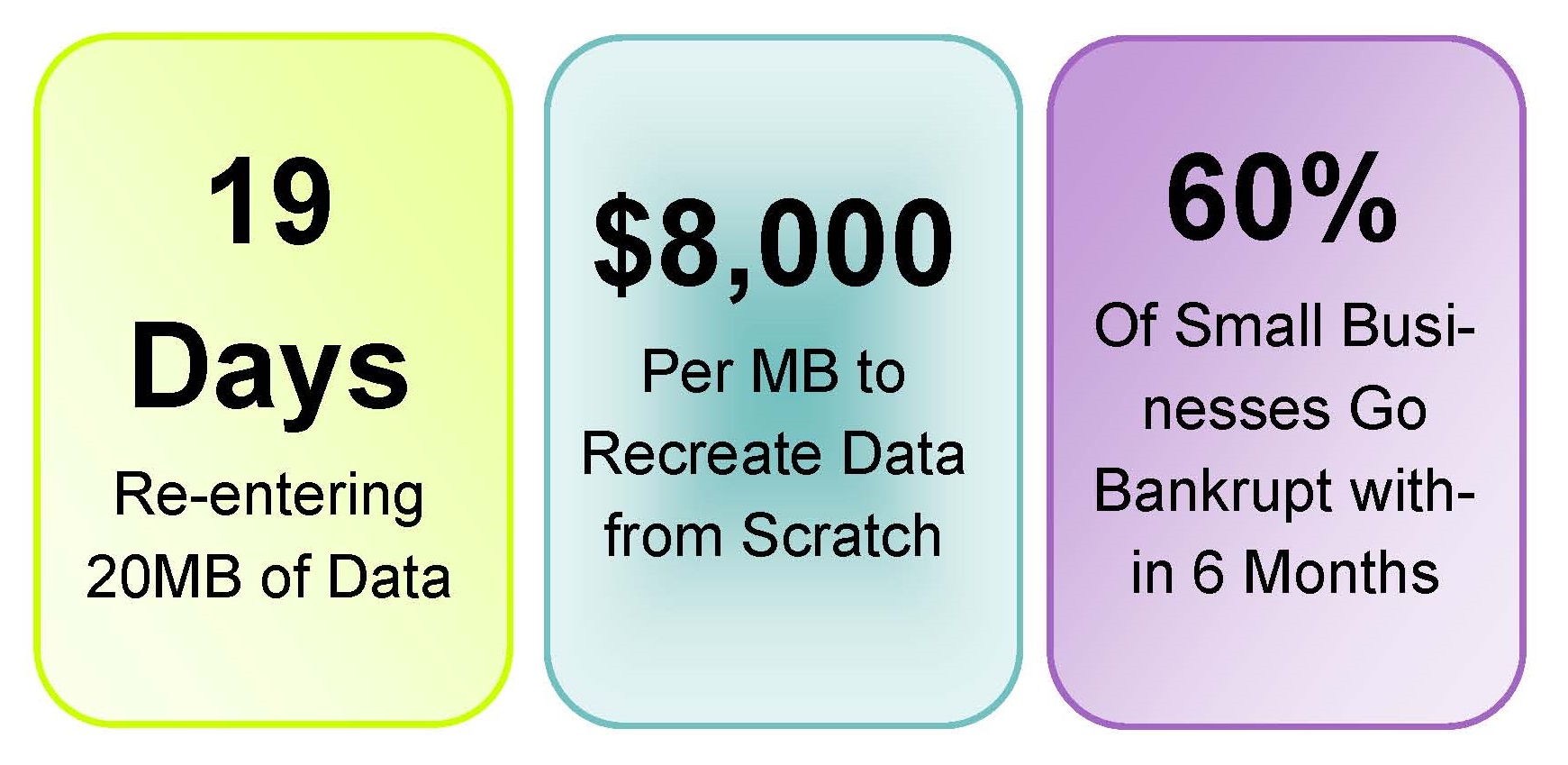Having a Backup of Company Data Does Not Mean You Have a Disaster Recovery Plan
- Published in Backups
- Written by Top Speed
- Be the first to comment!
You've heard over and over again that you must have a secure backup of your company data, but have you stopped to consider what you'd do in the event of a disaster? How would that data be restored to a fully functioning office environment?
The answer to those questions hinges on two variables - first what was the nature of the disaster? Second what type of backup do you have?
Put in slightly different terms, having a backup of your company's data merely means that you have a copy stored somewhere, it does not mean you have an instantaneous way to restore your company's network back to full functionality. This is not what you want to hear and comes as a shock to many business owners who thought they'd done what they needed to do by having a backup of their data.